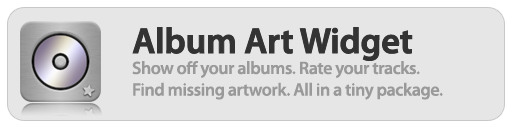

Introduction
A fast and compact album art and song rating displaying widget. It displays the album cover art of songs playing in iTunes. It can automatically fetch album art from internet sources and save them to iTunes. Additionally, you can jump easily to the iTunes Music Store page of the current playing song or artist, rate your songs with a single click and pause/skip/play songs without opening the iTunes window.
Features
- Display album art from iTunes.
- Display and rate songs (and also unrate!)
- Display the same tracks of the playing album.
- Optionally fetch album art from Amazon, Google and YesAsia.
- Save fetched artwork to iTunes directly.
- Customisable interface.
- Control iTunes via keyboard shortcuts (space = pause/play, ’<’ = previous, ’>’ = next)
- Jump to iTunes Music Store to find the playing song.
Latest Version (2.9.5)
- Fixed Google Images album art fetching.
- Fixed Amazon album art fetching.
Download

- Latest version: 2.9.5
- Last Update: 19 Oct 2009
- Size: 332KB
- Requires :
- Mac OS X 10.4
- iTunes 4.7+
Previous Releases
Album Art Widget 2.9.5 (19 Oct 2009)
- Fixed Google Images album art fetching.
Album Art Widget 2.9.4 (19 Oct 2009)
- Fixed Amazon album art fetching due to changes with Amazon on Aug 15 2009.
Album Art Widget 2.9.2 (04 May 2007)
- Fixed Amazon album art fetching
- AlbumArt.wdgt-2.9.2.zip
Album Art Widget 2.9.1 (30th Oct 2006)
- Fixed Amazon album art fetching
- Fixed Yesasia album art fetching
- Added nicer update notification
- Added option to disable update notification.
- AlbumArt.wdgt-2.9.1.zip
Album Art Widget 2.8 (1st July 2006)
- Fixed Google Image album art fetching.
- AlbumArt.wdgt-2.8.zip
Album Art Widget 2.7 (15th June 2006)
- Added confirmation when 20 or more tracks will have artwork modified.
- AlbumArt.wdgt-2.7.zip
Album Art Widget 2.6 (17th February 2006)
- Fixed bugs with Intel Mac support.
- New icon.
- AlbumArt.wdgt-2.6.zip
Album Art Widget 2.5 (12th January 2006)
- Compiled as Universal Binary (not tested though, please email me to confirm it is working on Mac Intel hardware.)
- Fixed bug with Yesasia fetching.
- Improved Chinese album fetching.
- AlbumArt.wdgt-2.5.zip
Album Art Widget 2.4 (28th December 2005)
- Fixed bug with adding album art to more albums than the specified one.
- Fixed Google Images fetching.
- Fixed update feature to really alert user to new version.
- Added link to URL of location of album art.
Album Art Widget 2.3 (1st September 2005)
- Added Ability to save artwork to whole album.
- Added autohiding of song information.
- Added optional Find Song in iTunes Music Store button.
- Fixed bug where new users may not change look’n’feel of widget.
- Fixed bug where album art fetching failed after once for radio streams.
- Fixed bug where refresh doesn’t work if album art is found.
- Fixed spinner so it is now centered and less ugly.
- Fixed artwork colour issues.
- Total rewrite of backend album art saving to make artwork saving more reliable (using the EyeTunes Framework.)
- Plugin compiled as Universal Binary.
Album Art Widget 2.2.1 (11th July 2005)
- Fixed rare bug that occurs if you choose Yesasia Big5 Fetching and play a song encoded in something other than Big5.
AlbumArt Widget 2.2 (11th July 2005)
- Added button to save fetched artwork to iTunes.
- Added images.google.com support (with small tweak for chinese songs).
- Added prelimiary yesasia.com chinese album cover support.
- Sorted track list pane properly.
- Changed default song titles to “Album Art Widget” and “iTunes Not Playing”
- Added logo.
- Added new default theme (Metal).
- Changed star-color selection to be more visually pleasing.
- Added button to forcefully refresh fetched artwork.
- Added spinner to indicate album art fetching in progress.
AlbumArt Widget 2.1 (10th June 2005)
- Fixed un-encoded & (eg. X&Y displays as X)
- Fixed disappearing artwork bug
- Added support for iTunes radio streams
AlbumArt Widget 2.0 (5th June 2005)
- Added Un-Rate Functionality (similar to iTunes) by clicking on the blank space before the first star.
- Added preferences pane to change look’n’feel.
- Added preferences for online album cover fetching.
- Added toggling of album name display when clicking on name/title.
- Flip feature to view available track list of album. Just like a real CD.
- Clicking on a track on back side will skip to it. (note: doesn’t work for non-english track names.)
- Respect Aspect Ratio of Album Cover.
- Removed ugly CD album art. Now just presents with blank shading for no album art.
- Keyboard shortcuts [<] prev track, [space] play/pause, [>] next track.
- Search’s for Album Art via Amazon(.com/.co.uk/.co.jp/.de/.fr/.ca)
- Customise the UI, widget colors, star colors and info panel.
- All new artwork.