Fruity - Sample Music Your Way
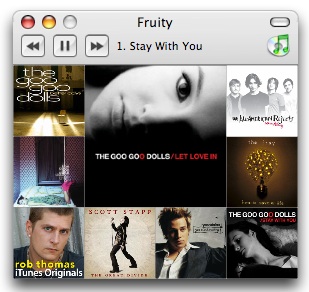
What is this?
Fruity is an fresh alternative way to browse the iTunes Music Store.
By dragging any link from the iTunes Music Store into Fruity, you will have access to a continuous sample of the album. In addition to that, it will seek out all the albums that are related to the one you're listening to.
You can also copy and paste links from iTunes if you're not dextrous with your mouse.
Download

Download Fruity 1.0 (368KB - 10 May 2006)
Requires Mac OS X 10.4. It is freeware.
Instructions
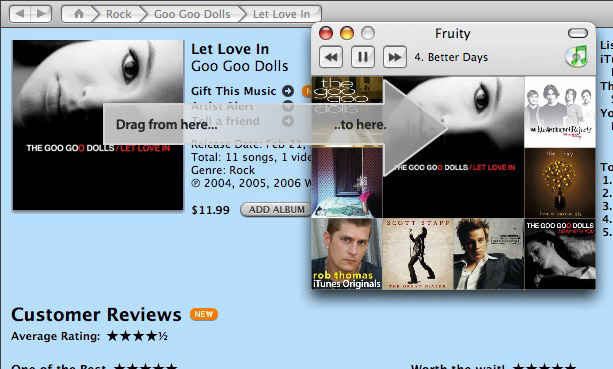
Drag (or copy and paste) any link from the iTunes Music Store to the application and it will automatically start playing. There are buttons to skip forward or back and the ability to pause. The button on the bottom right jumps you to iTunes page for the sample you are listening to.
Happy exploring!
Changes
1.0 (10 May 2006)
- Volume Controls.
- Added extracting artwork and sample url.
- More stuff in menus.
0.3 (27 Apr 2006)
- Stop playing album from being listed again as a related one.
- Changed to a unified toolbar rather than ugly custom overlaid buttons.
- Removed volume controls (will be added back in later)
- Deals with playlists with PDFs files better.
0.2.1 (22 Apr 2006)
- Threading issues (another attempt to resolve this)
- Allowing some other iTunes URLs I forgot about.
0.2 (20 Apr 2006)
- Public release.
About
Fruity was created by Alastair Tse.